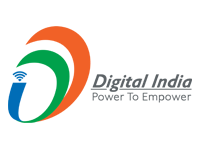FOLLOW THE STEPS
- 1.It is required to login to apply under any scheme.
- 2.To login, use “Login for Applicant” link given on the top.
- 3.New applicant need to Register.
- 4.After successful registration you can login to your account and apply.
- 5.Enter your email ID as username in the login form.
- 6.Links to various applications are given on the left side.
- 7.Fill all the fields given in the online form and upload required document in PDF format before submission of application.
- 8.Use Unicode format to fill form in Hindi language.
- 9.It is recommended to save the application (Save as Draft) before uploading the documents.
- 10.Do not use special characters in files you upload with the application.
- 11.You can view your application through Dashboard, which will be accessible after login.
- 12.It is recommended to take print out of your application for future reference.
- 13.Whenever you are asked to submit hard copy of documents, please mention on the cover of envelop superscript the scheme type you have applied and Send it by post, to the our office address - Indian Council of Social Science Research (ICSSR), JNU Institutional Area, Aruna Asaf Ali Marg, New Delhi – 110067.
For Technical Assistance contact: Computer Center, ICSSR :- cc[at]icssr[dot]org